
Google has just released two formidable gadgets, and they’re a must-have for the summer.
The Pixel Tablet came out first, starting at $499 in soft shades of Hazel, Porcelain and Rose (the latter color is exclusive in the U.S.). It’s meant to be a helpful tool in your home, allowing you to make video calls, displaying your favorite apps, playing your bingeworthy programs and letting you jam out to your favorite tunes.
The newest release is the Pixel Fold phone. Starting at $1,799, it’s the company’s first foldable phone, managing to start off small enough to fit in your hand before opening up to an immersive display perfect for viewing all sorts of entertainment.
But there’s more to both products than meets the eye. I was given the chance to try them out recently and they made quite the impression. Here are a few things about both tech goods that make them worth acquiring ASAP.

Pixel Fold
Sleek Design: Though it’s a foldable smartphone, it’s anything but bulky. The Fold is thin, whether unfolded or closed, has a stainless steel hinge to keep the phone as secure as possible, and it’s durable thanks to the fact that it already comes with a built in screen protective glass on the outer screen, as well as a protective plastic film over the glass on the inner display.
A Serious Camera: The phone has an ultrawide lens and some impressive zoom abilities (including a 20x Super Res Zoom). With the phone open in tabletop mode (one side up, the other down), you can take hands-free photos as though you have a tripod. Also impressive are the selfies, allowing you to unfold the phone, use the front display to frame yourself and the rear 48 megapixel camera to take the selfie. And if you decide you just want to take an ordinary photo, that 48 MP camera does not disappoint. And yes, the Magic Eraser feature still comes in clutch to take unwanted things (or people!) out of your images.
Widescreen Entertainment: I knew the Fold was a winner when I had to keep my infant engaged while I sat through a presentation and he watched GooGoo and Gaga on the phone’s unfolded 7.6″ display screen. It was as though he was watching TV at home. In tabletop mode you can use the phone to watch cute cartoons with your kid, but also to make new recipes in the kitchen, follow a workout, or just watch a YouTube video while you brush your teeth.
Get More Done: The Fold allows you to open apps side-by-side with the Split Screen feature on the inner display screen. You can drag and drop everything from photos to links without having to go back and forth. Want to make a big purchase but need to check your funds? Split Screen between your browser and your banking app to give yourself a quick reality check.
Make Clearer Calls: In addition to the ability to have your Pixel phone hold your place in “line” while you’re on hold with a business, we also love that you have the ability to reduce background noise when you’re on the phone with someone. The Clear Calling feature allows you to hear voices better by enhancing that sound while quieting surrounding chatter.
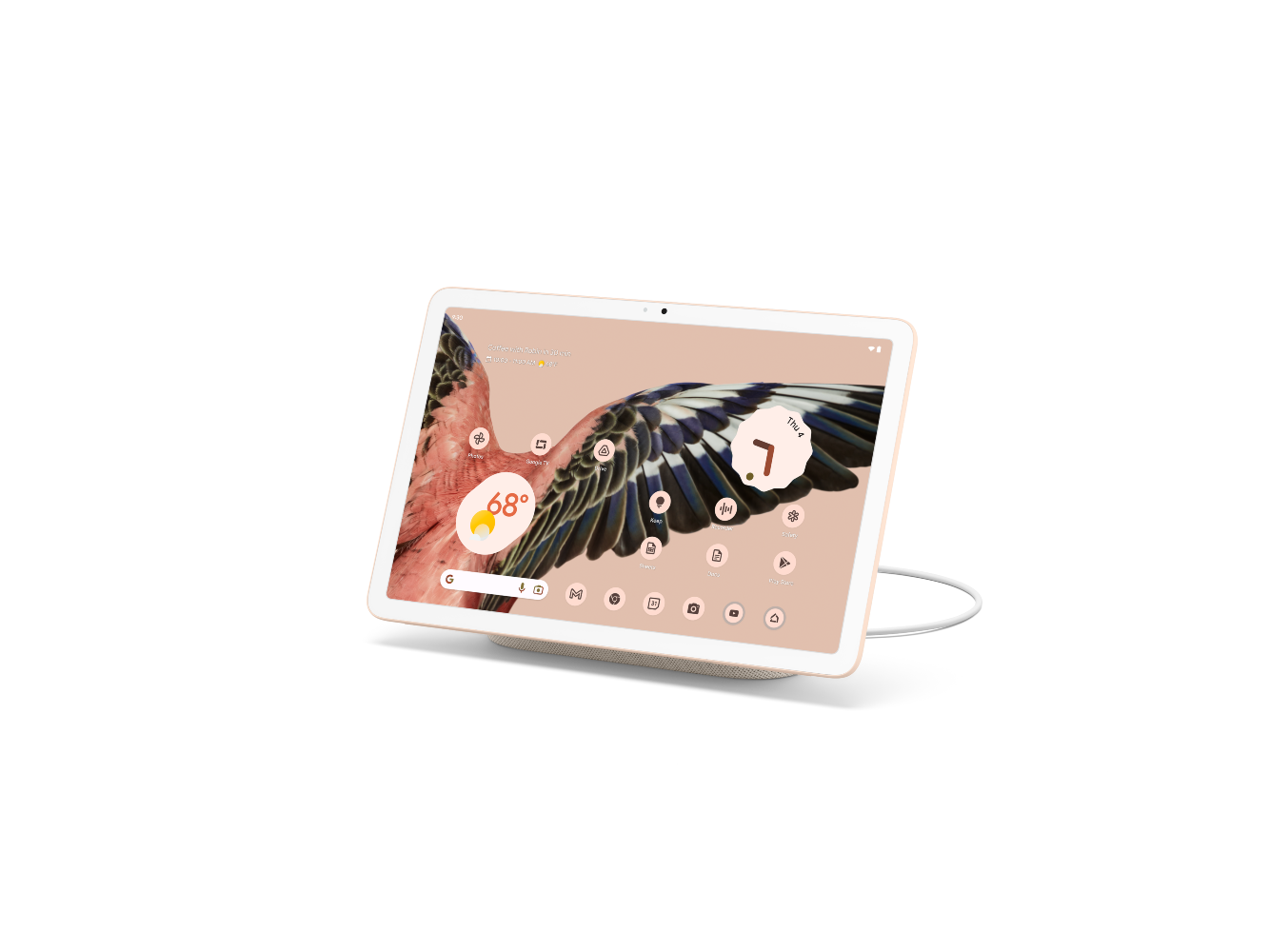
Pixel Tablet
Turn the Volume Up: It’s the speaker for me! Each Pixel Tablet by Google comes with a Charging Speaker Dock. So while you juice up the battery on your app, you can enjoy whatever movie you’re watching with stellar sound, play your favorite songs with rich bass, or have a video call with quality audio.
Big Screen Viewing: Speaking of movies and video calls, the Pixel Tablet is toting an 11-inch screen that offers adaptive brightness and built-in Chromecast, so you can use your Pixel phone (like the Fold for example), to cast whatever is on that to your tablet. I’m personally loving how vivid colors appear on the screen as I catch up on my favorite programs through apps like Google TV and YouTube TV.
A Convenient Charge: Usually, when you need to charge a tablet, it ends up laying somewhere, whether on the floor or on your desk, taking up space while it works its way back to 100 percent. But with the aforementioned Dock, your Pixel Tablet can be propped up and out of the way and charged without taking off your tablet’s case thanks to the super cool metal ring stand attached to the Pixel Tablet cases. Prop it in the dock and adjust the tablet to view what you like at any angle while you charge it.
Working in Sync: Something I enjoy about the Pixel Tablet is how well it works with the Pixel phones. If you sync up earbuds, like the Pixel Buds, to your phone, the Tablet will easily allow you to use those same buds with the tablet, without any pairing necessary. It just lets you know your favorite earphones are now available on it, but still allows you to quickly switch back to your phone when you need to. Switching back and forth between Google devices, whether the tablet and phone or the phone and watch options, is seamless. Share photos, videos, links and more between the Pixel Tablet and nearby phones and laptops through the Nearby Share feature.
Video Calls You Won’t Loathe: While I’m sure we’re all tapped out with video meetings and calls, you will appreciate them on the Pixel Tablet. When you do Google Meet video calls, the camera automatically adjusts the lighting to ensure you always look like the star you are. And the camera follows you as you move around the room, allowing you to stay in frame.
There’s definitely more to love about both items, but those are the things that have stood out to me thus far. I’m learning new things every day about them, and you can too by checking the products out at the Google store website.