
There’s nothing worse than staring at a blank screen at the beginning of a creative project. From resumes to social copy to a blog post, starting from scratch can be a pair. The team at Canva recognized that, put on their capes and have been rescuing us from the cursor curse since 2012.
The platform has been democratizing the graphic design process by providing premium templates to create attractive digital assets. Now they’ve taken it a step further with a new suite of AI features that allow users to do everything from utilize a ChatGPT-like tool to being able to edit a casual photo into a professional-looking headshot.
The AI-powered features are labeled with are flagged as “Magic,” with the set including a Magic Eraser, Magic Edit, Magic Write, Magic Design, among others that are all accessible to users at no cost, but the Canva Pro subscription can be purchased for $12.99 per month. The price tag is well worth it and Canva customers agree.
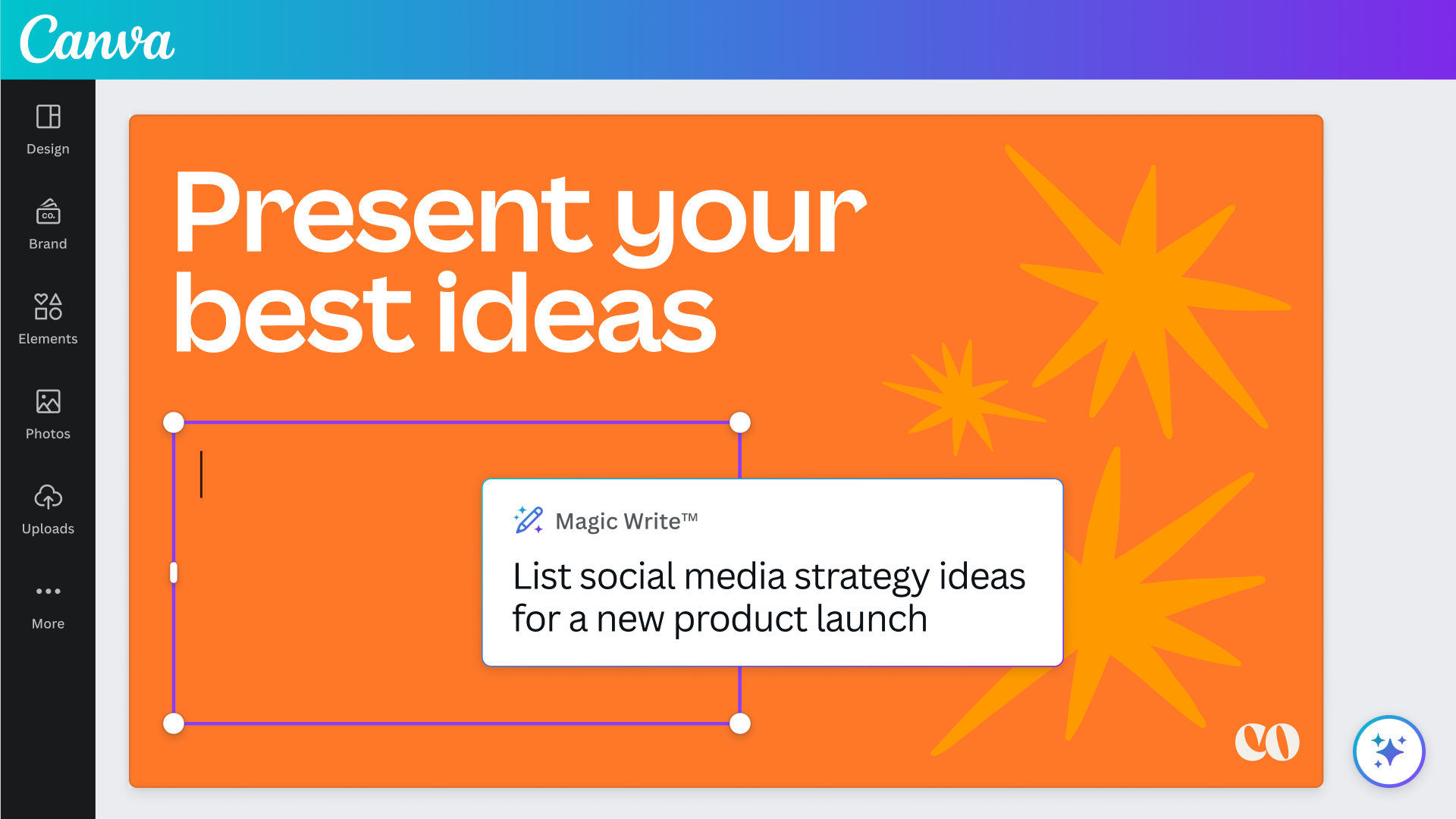
“The response is actually really energizing,” Tom Bevan, Canva’s Product Marketing Manager told ESSENCE.
The tool has already garnered the praise of social media users, with the #WorkTok community offering glowing reviews about the easy yet effective experience.
“This is going to blow your mind,” shared a user named theperismusyoki during a demo.
Here’s how to use it
- Launch Canva
- Choose “Create Design”
- Select Instagram Post
- Select “Uploads” and upload the photo of your liking
- Select “Edit photo”
- Select “Magic Edit”
- Click “Try it out”
- Follow the prompt and brush the cursor over the area of the photo you’d like changed
- Click “Continue”
- Describe what kind of professional top you want.
(I wrote “business suit, collar, shirt”)
The entire process takes seconds but the results are long-lasting.