
The Canva reign just won’t let up.
The 10-year-old online platform aimed at democratizing graphic design has announced the Magic Studio, a new suite of AI-powered tools geared toward increasing productivity.
The Canva team offered ESSENCE a first look at its Magic Studio, the first all-in-one AI design offering on the market – with more than 20 tools & apps including new abilities to generate videos from text, automatically arrange your video clips into a fully designed video w/ captions, write copy in your unique voice and more, the team tells us.
Released October 5, the Magic Studio has added a number of new features that are poised to shift the way we approach creative work. Here are a few we learned more about:
Magic Switch
This is an industry-first offering that instantly converts designs into a range of formats with one click, per a statement shared with ESSENCE. “Turn a presentation into an executive summary or create a blog post from a whiteboard of ideas, plus, translate it into various languages in the process.”
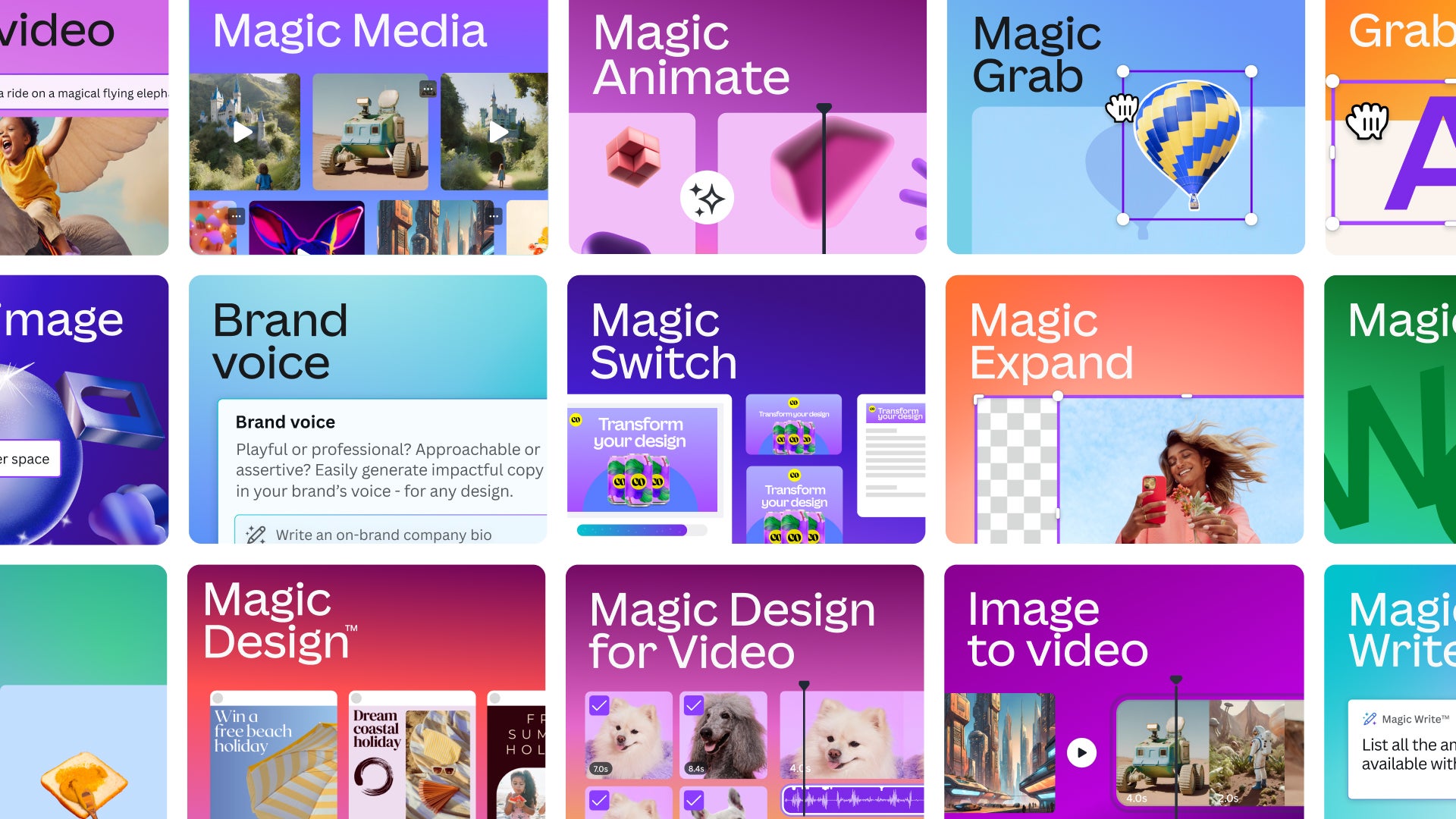
Magic Media
“With this, we have a higher fidelity text to image component, meaning that the actual outputs are so good at creating what you describe, you really can bring them to life at a very high state of fidelity,” Jen Thompson, Head of Product Marketing at Canva tells ESSENCE via a Zoom interview. She adds: “Magic Media, as I said, is a build on text to image because it also includes text-to-video, which is powered by a new partner of ours called Runway. You can write in a text prompt and generate a four second video straight away.”
Magic Design
First introduced in March, Magic Design has had a major upgrade in its second iteration.
“In terms of what you can do in it compared to last time, you could manipulate media that was previously uploaded,” Thompson tells ESSENCE. “Now, we’ve taken it one step further, in which you can use prompt input to turn your design into a final design, and we’ll choose all the photos and the elements that you might need to do that. You can also use Magic Design for presentations {and other graphic works}.
Brand Voice
This acts as a copywriting assistant for every project, which still utilizing your authentic voice and tone.
“With this, a bit the heavy lifting is removed when making sure communication is accurately crafted when sharing internally or externally,” Thompson explains to ESSENCE.
Magic Grab
This tools allows users to select and separate any subject in your photo to move shift in new positions.
With these new high-powered AI-driven productivity tools, it’s easy to assume that over time, professional graphic designers’ jobs would be in jeopardy. Thompson assured that’s not the case.
“It’s so important that we do make sure we’re not making anyone feel fearful for their careers,” Thompson tells ESSENCE. “That’s definitely not the intent. And I think the way that we think about it quite a lot at Canva is in the lens of craft versus scale. We’re not at all replacing. Craft. We’re just replacing what you can do—you can even craft wherever you’re comfortable and bring those things into Canva. We help you unlock scale. You build a video, it’s all of your initial ideas, it’s everything that you have in your mind. And you need to, as an artist, find the best aesthetic and way to communicate your idea. There’s nothing that AI can do that compares to your vision and understanding of the human connection you have to a company or a brand.”
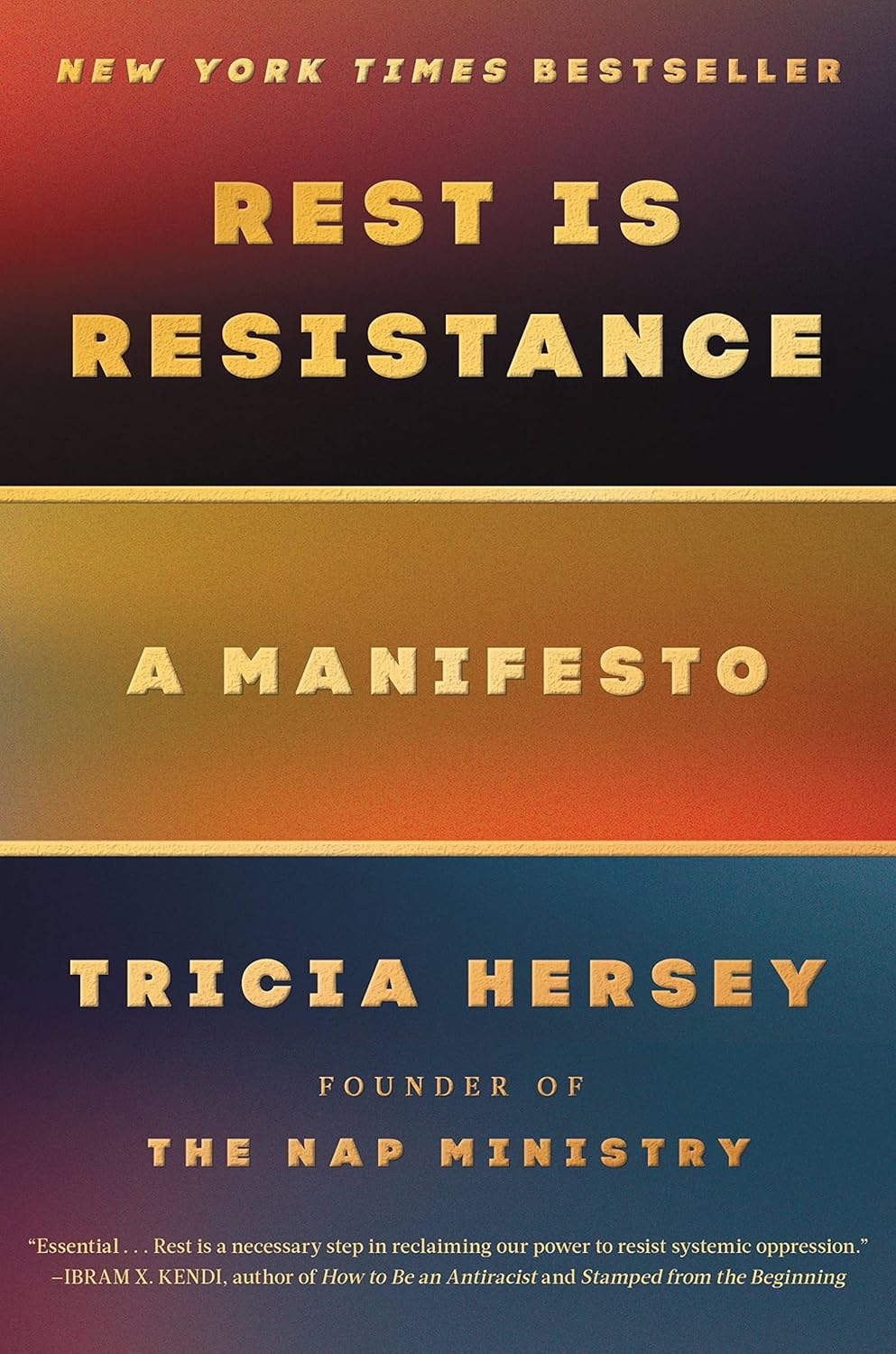


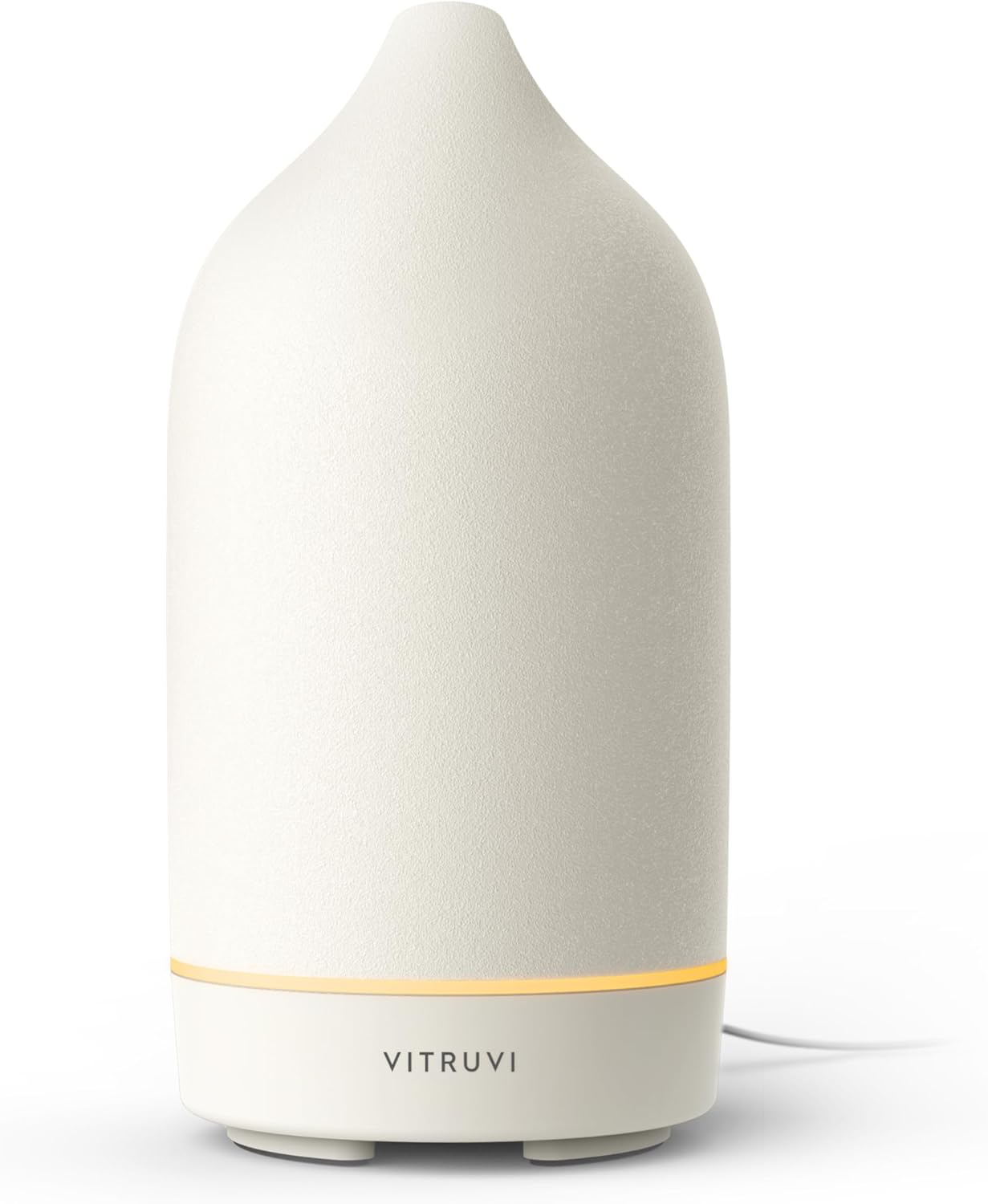
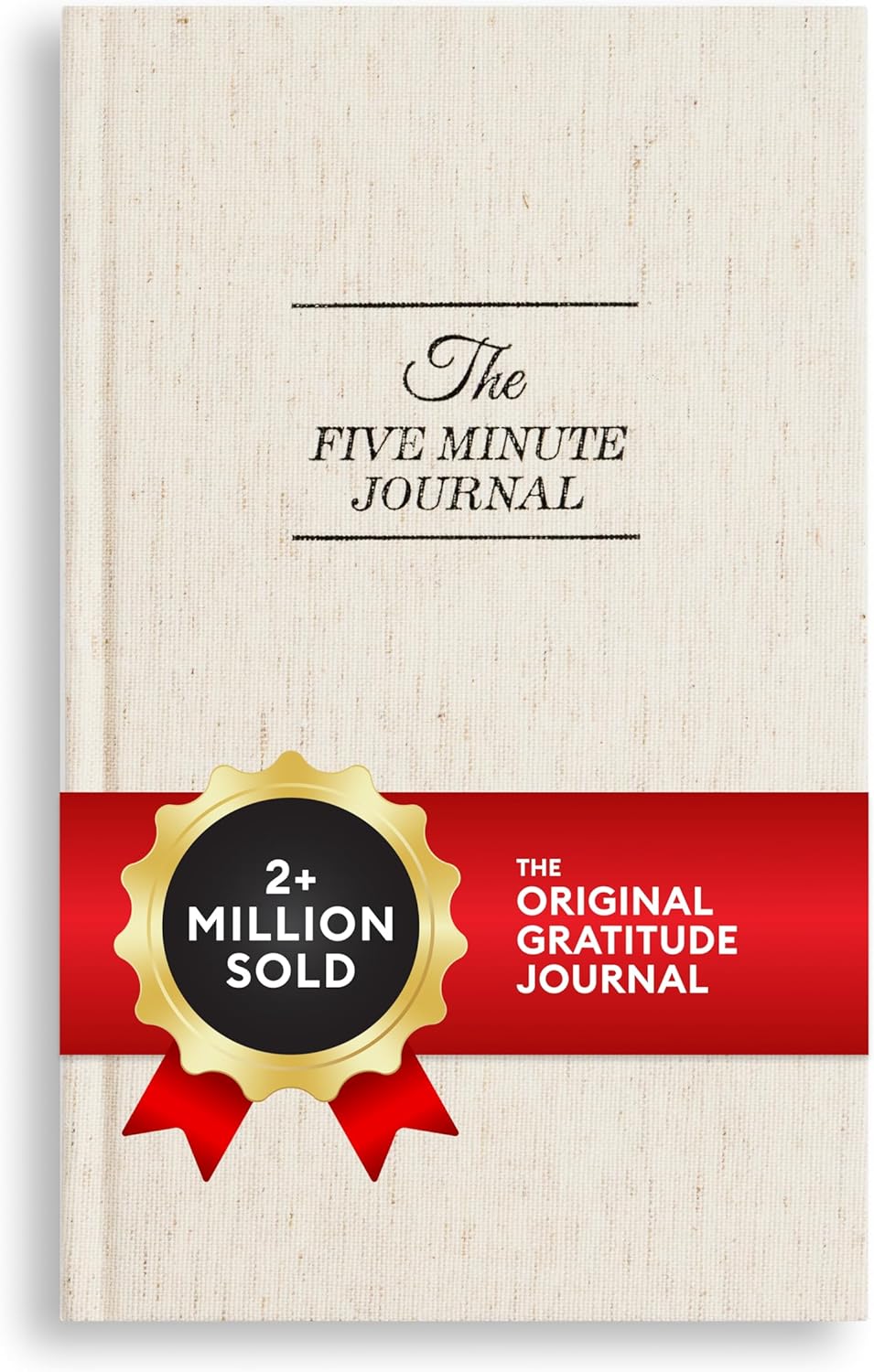


Find out more about the Magic Studio and its additional features here.






